SECURITY AND LOCKS PERSONALIZATION FEATURES SETTING PROCEDURE
id091400112900
-
Warning
-
• The personalization feature may not be set correctly if [Not Adopted.] is selected in the setting displayed on the M-MDS. Do not select [Not Adopted.] in the setting displayed on the M-MDS.
-
Note
-
• Settings of some personalization features displayed on the M-MDS cannot be switched depending on the vehicle specification.
Advanced Keyless Entry System
Using M-MDS
1. Connect the M-MDS (IDS) to DLC-2.
2. After the vehicle is identified, select the following items from the initial screen of the M-MDS.
-
1. Select the "Module Programming".
2. Select "Programmable Parameters".
3. Select menu in the SSU.
4. Select an item name, and then select option.
|
M-MDS display
|
Function
|
Initial setting
|
Setting content
|
Control unit
|
|
Advanced keyless function.*1
|
The advanced keyless entry system and push button start system functions can be disabled.
|
Enabled.
|
Enabled. / Disabled.
|
Start stop unit
|
|
Walk Away Lock.
|
The out-of-area (reception area) type auto lock function can be set.
|
OFF
|
OFF / ON
|
Start stop unit
|
|
Auto Re-lock Time.
|
The operation start time of the auto re-lock function can be changed.
|
30 seconds
|
30 seconds / 60 seconds / 90 seconds
|
Start stop unit
|
|
Lock Beep Volume.
|
The keyless beeper volume can be adjusted.
|
Medium
|
Off / Low / Medium / High
|
Start stop unit
|
*1 :Because the push button start system function has been disabled, to start the engine press the upper part of the remote transmitter against the center of the push button start.
Setting method by operation of remote transmitter button
-
• The following setting can be changed by operation of the remote transmitter button.
|
M-MDS display
|
Function
|
Initial setting
|
Setting content
|
Control unit
|
|
Lock Beep Volume.
|
The keyless beeper volume can be adjusted.
|
Medium
|
Off / Low / Medium / High
|
Start stop unit
|
-
• Change the setting for the keyless beeper volume referring to the following procedure:
-
Note
-
• If any of the following conditions is met during procedure, the setting for changing the keyless beeper volume is finished.
-
― The ignition is switched to ACC or ON (engine off or on).
― The driver's door is closed.
― The liftgate is open.
― The remote transmitter operation is not performed for approx. 10 s.
― The UNLOCK button on the remote transmitter is pressed.
― A request switch is pressed.
Using center display
-
Keyless Entry System
Using M-MDS
1. Connect the M-MDS (IDS) to DLC-2.
2. After the vehicle is identified, select the following items from the initial screen of the M-MDS.
-
1. Select the "Module Programming".
2. Select "Programmable Parameters".
3. Select menu in the SSU.
4. Select an item name, and then select option.
|
M-MDS display
|
Function
|
Initial setting
|
Setting content
|
Control unit
|
|
Advanced keyless function.*1
|
The keyless entry system and push button start system functions can be disabled.
|
Enabled.
|
Enabled. / Disabled.
|
Start stop unit
|
|
Auto Re-lock Time.
|
The operation start time of the auto re-lock function can be changed.
|
30 seconds
|
30 seconds / 60 seconds / 90 seconds
|
Start stop unit
|
*1 :Because the push button start system function has been disabled, to start the engine press the upper part of the remote transmitter against the center of the push button start.
Using center display
-
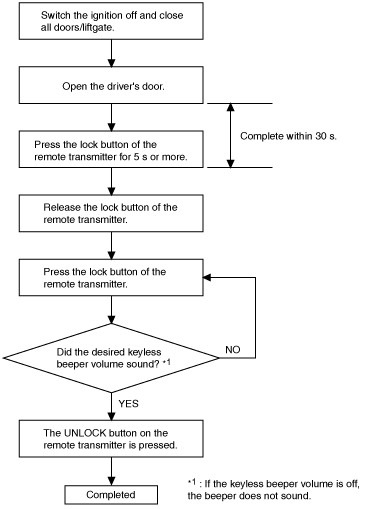 ac5wzw00004612
ac5wzw00004612