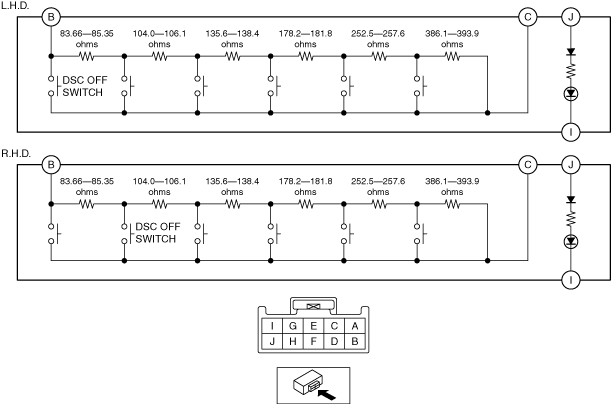 |
am6zzw00014736
DSC OFF SWITCH INSPECTION
id041500802000
Resistance Inspection
1. Remove the DSC OFF switch. (See DSC OFF SWITCH REMOVAL/INSTALLATION.)
2. Verify that the resistance between the DSC OFF switch terminals B and C is as indicated in the table.
am6zzw00014736
|
DSC OFF switch specification
|
Terminal |
Test condition |
Resistance (ohms) |
|---|---|---|
|
B—C
|
Switch pressed
|
L.H.D.:0
R.H.D.:83.66—85.35
|
|
Switch released
|
1140.06—1163.15
|
LED Illumination Inspection
1. Remove the DSC OFF switch. (See CLUSTER SWITCH REMOVAL/INSTALLATION.)
2. Apply battery positive voltage to DSC OFF switch terminal J, and connect terminal I to ground.
ac5jjw00000654
|
3. Verify that the LED illuminates.