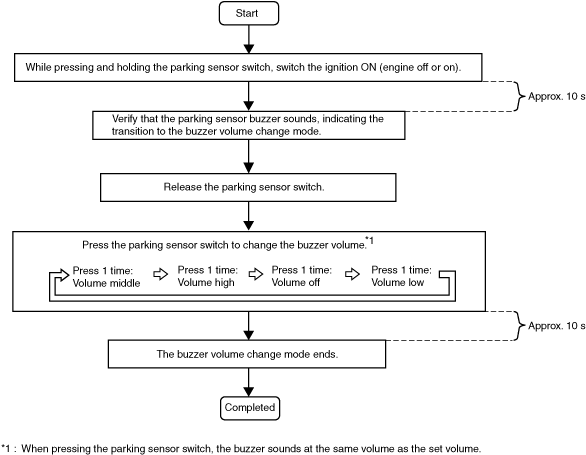 |
BEEP SOUND ADJUSTMENT
id092200024100
With Parking Sensor Switch
Front parking sensor buzzer
am6zzw00018249
|
Rear parking sensor buzzer
1. Perform the following procedure to determine the correct adjustment procedure.
am6zzw00018250
|
Volume adjustment procedure A
am6zzw00018251
|
Volume adjustment procedure B
am6zzw00018252
|
Without Parking Sensor Switch
Front parking sensor buzzer
1. Disconnect the negative battery cable. (See NEGATIVE BATTERY CABLE DISCONNECTION/CONNECTION [SKYACTIV-G 2.0, SKYACTIV-G 2.5].) (See NEGATIVE BATTERY CABLE DISCONNECTION/CONNECTION [SKYACTIV-G 2.0, SKYACTIV-G 2.5 (WITHOUT i-stop)].)
2. Remove the following parts:
3. Connect the negative battery cable. (See NEGATIVE BATTERY CABLE DISCONNECTION/CONNECTION [SKYACTIV-G 2.0, SKYACTIV-G 2.5].) (See NEGATIVE BATTERY CABLE DISCONNECTION/CONNECTION [SKYACTIV-G 2.0, SKYACTIV-G 2.5 (WITHOUT i-stop)].)
4. Ground parking assist unit terminal V to the body using a jumper wire.
am6zzw00018253
|
5. Switch the ignition ON.
6. Verify that the parking sensor buzzer sounds once.
7. Disconnect the body ground.
8. Ground parking assist unit terminal V to the body for approx. 0.5 s using a jumper wire to change the parking sensor buzzer volume.
am6zzw00018254
|
Rear parking sensor buzzer
1. Disconnect the negative battery cable. (See NEGATIVE BATTERY CABLE DISCONNECTION/CONNECTION [SKYACTIV-G 2.0, SKYACTIV-G 2.5].) (See NEGATIVE BATTERY CABLE DISCONNECTION/CONNECTION [SKYACTIV-G 2.0, SKYACTIV-G 2.5 (WITHOUT i-stop)].)
2. Remove the following parts:
3. Connect the negative battery cable. (See NEGATIVE BATTERY CABLE DISCONNECTION/CONNECTION [SKYACTIV-G 2.0, SKYACTIV-G 2.5].) (See NEGATIVE BATTERY CABLE DISCONNECTION/CONNECTION [SKYACTIV-G 2.0, SKYACTIV-G 2.5 (WITHOUT i-stop)].)
4. Perform the following procedure to determine the correct adjustment procedure.
am6zzw00018255
|
Volume adjustment procedure C
am6zzw00018256
|
Volume adjustment procedure D
am6zzw00018257
|