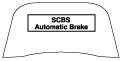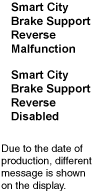SMART CITY BRAKE SUPPORT [REVERSE] (SCBS R)
id151000003300
Purpose
• The Smart City Brake Support [Reverse] (SCBS R) system is designed to apply the brakes automatically to reduce the damage from a possible collision if the driver fails to confirm the safety at the rear while reversing resulting in an increased possibility of a collision with vehicles or obstructions at the rear of the vehicle.
-
Caution
-
• Tires for all four wheels must always be of the specified type and size. If tires other than the specified type and size are used, the Smart City Brake Support [Reverse] (SCBS R) may not operate normally.
• Do not mix tire types or use tires with significantly different wear patterns on the same vehicle. Use of inappropriate tires could result in the DSC and Smart City Brake Support [Reverse] (SCBS R) not operating normally.
-
Note
-
• The Smart City Brake Support [Reverse] (SCBS R) is designed only to assist the driver. Even if the Smart City Brake Support [Reverse] (SCBS R) is operating, the driver's operation is given priority. Therefore, if the driver operates the steering wheel, acceleration pedal and brake to avoid a possible collision, the Smart City Brake Support [Reverse] (SCBS R) is canceled.
• To prevent a mistaken operation of the Smart City Brake Support [Reverse] (SCBS R) system when performing a vehicle inspection on a chassis dynamometer, turn off the Smart City Brake Support [Reverse] (SCBS R) system using the center display*1 or Smart City Brake Support (SCBS) OFF switch*2.
*1 :With center display
*2 :Without center display
Functions
Brake prefill/brake control (SCBS brake)
-
• The parking assist unit determines that a possible collision with a vehicle or obstruction at the rear has increased and activates the brake prefill when the brake prefill request signal is output to the DSC HU/CM. Then, if the driver does not perform an avoidance maneuver and there is the possibility of a collision, a brake control (SCBS brake) request signal is output to the DSC HU/CM to perform the brake control (SCBS brake).
-
― Brake prefill
-
• If the parking assist unit determines that the vehicle is approaching an obstruction such as a vehicle while reversing, the DSC HU/CM performs brake prefill, pressurizes the brake fluid to eliminate the play between the brake pads and disc plates. As a result, immediate braking force is available when the driver notices a condition at the rear of the vehicle and depresses the brake pedal.
― Brake control (SCBS brake)
-
• If the parking assist unit detects the vehicle may be in danger of a collision with an obstruction or vehicle while reversing, the DSC HU/CM automatically operates the brake control on all four wheels and, at the same time, a warning sound (Smart City Brake Support [Reverse] (SCBS R)) is activated and the warning screens are indicated on the multi-information display and the active driving display* to warn the driver.
* :With active driving display
-
Warning
-
• The Smart City Brake Support [Reverse] (SCBS R) operates automatically when certain conditions are met, it is not a system, however, that prevents or avoids a collision.
• The brake control (SCBS brake) has limitations. Always verify the safety of the surrounding area and depress the brake pedal while keeping a safe distance from vehicles or obstructions at the rear of the vehicle.
• The brake prefill and brake control (SCBS R) does not operate while the shift lever (MTX) is in a position other than R position, the selector lever (ATX) is in a position other than R position and the vehicle speed is less than 2 km/h {1 mph} or 8 km/h {5 mph} or more.
SMART CITY BRAKE SUPPORT [REVERSE] (SCBS R) DISPLAY FUNCTION
-
• The Smart City Brake Support [Reverse] (SCBS R) system notifies the driver of the system conditions using the Smart City Brake Support (SCBS) OFF indicator light, multi-information display and the active driving display*.
* :With active driving display
-
Note
-
• If a malfunction occurs in the Smart City Brake Support [Reverse] (SCBS R) system, a warning message is indicated in the center display. For the message content and verification method, refer to the [CENTER DISPLAY]. (See
CENTER DISPLAY [WITH CENTER DISPLAY].)
CONSTRUCTION, OPERATION
• The Smart City Brake Support [Reverse] (SCBS R) uses two out of the four rear ultrasonic sensors located in the center of the rear bumper.
• The rear ultrasonic sensors installed on the rear bumper detect vehicles and obstructions at the rear of the vehicle.
System wiring diagram (Without Smart Brake Support (SBS))
System wiring diagram (With Smart Brake Support (SBS))
• When all of the following conditions are met to allow operation, the brake prefill/brake control operates if the possibility of a collision with vehicles or obstructions at the rear of the vehicle increases.
-
― While engine is running
― Shift lever position is in R position (MTX)
― Selector lever position is in R position (ATX)
― Vehicle speed is approx. 2 km/h {1 mph} or more or approx. less than 8 km/h {5 mph}
― No malfunction in Smart City Brake Support [Reverse] (SCBS R) system
― Smart City Brake Support [Reverse] (SCBS R) has not been turned OFF using the personalization features
― No malfunction occurring in DSC system
― No malfunction occurring in parking assist unit related parts
-
Note
-
• The Smart City Brake Support [Reverse] (SCBS R) system will operate even if the DSC OFF indicator light is turned on after the DSC operation is inhibited by operating the DSC OFF switch. If the Smart City Brake Support [Reverse] (SCBS R) system operates while the DSC is inhibited, the DSC becomes operational and the DSC OFF indicator light turns off.
• The rear ultrasonic sensors may not detect normally if ice, snow or dirt is adhering to them. Due to this the Smart City Brake Support [Reverse] (SCBS R) may not operate normally.
• The rear ultrasonic sensors may not detect normally depending on the road surface or vehicle conditions. Due to this the Smart City Brake Support [Reverse] (SCBS R) may not operate normally.
• Depending on the obstruction, the rear ultrasonic sensors may not detect it. Due to this, the Smart City Brake Support [Reverse] (SCBS R) may not operate normally.
Brake prefill operation
Solenoid valve operation table
|
Linear solenoid control valve
|
Inlet solenoid valve
|
Outlet solenoid valve
|
Pump motor, pump
|
|
LF—RR
|
RF—LR
|
LF
|
RF
|
LR
|
RR
|
LF
|
RF
|
LR
|
RR
|
|
OFF (open)
|
OFF (open)
|
OFF (closed)
|
Operation
|
Hydraulic circuit diagram
Block Diagram
-
• If the parking assist unit detects that the vehicle is approaching a vehicle or an obstruction while reversing, the brake prefill request signal (1) outputs to the forward sensing camera (FSC).
• If the forward sensing camera (FSC) receives a brake prefill request signal (1), the brake prefill request signal (2) is output to the DSC HU/CM.
• When the DSC HU/CM receives the brake prefill request signal, it activates the pump motor (3). At this time, all of the solenoid valves are off and the brake fluid pressure generated by the pump motor is conducted (4) to the caliper pistons on each wheel.
• By conducting the brake fluid pressure generated by the pump motor to the caliper pistons, the clearance between the brake pads and disc plates is maintained in a narrowed condition.
• As a result, if the driver becomes aware of a vehicle or obstruction at the rear and depresses the brake pedal or the driver does not perform an avoidance maneuver and the brake control (SCBS brake) is operated, braking force is generated immediately and the braking distance is reduced.
Brake control (SCBS brake) operation
Solenoid valve operation table
|
Linear solenoid control valve
|
Inlet solenoid valve
|
Outlet solenoid valve
|
Pump motor, pump
|
|
LF—RR
|
RF—LR
|
LF
|
RF
|
LR
|
RR
|
LF
|
RF
|
LR
|
RR
|
|
ON (closed)
|
OFF (open)
|
OFF (closed)
|
Operation
|
Hydraulic circuit diagram
Block Diagram
-
• After the brake prefill operates, if the driver does not perform an avoidance maneuver, the parking assist unit determines that a collision may occur and the parking assist unit outputs a brake control (SCBS brake) request signal (1) to the forward sensing camera (FSC).
• When the forward sensing camera (FSC) receives the brake control (SCBS brake) request signal it outputs the brake control (SCBS brake) (2) to the DSC HU/CM.
• When the DSC HU/CM receives the brake control (SCBS brake) request signal, it energizes the linear control solenoid valves to switch the hydraulic pressure circuit and increase the brake fluid pressure. As a result, the brake control (SCBS brake) is activated (3).
• While the brake control (SCBS brake) is operating, a brake light signal (4) from the DSC HU/CM is output to the rear body control module (RBCM) at the same time. When the rear body control module (RBCM) receives the brake light signal, it outputs a signal to the brake light relay*1 on or the brake light unit*2 and turns the brake lights on (5).
• An answer signal (6) is output to the DSC HU/CM from the brake light relay*1 or the brake light unit*2 at the same time the brake lights are illuminated.
• While the brake control (SCBS brake) is operating, a message is displayed in the multi-information display and active driving display*3.
• The brake control (SCBS brake) is maintained in this condition for approx. 2 s after the vehicle is stopped. Thereafter, the driver needs to depress the brake pedal to maintain the vehicle in a stopped condition.
*1 :Without Smart Brake Support (SBS)
*2 :With Smart Brake Support (SBS)
*3 :With active driving display
SMART CITY BRAKE SUPPORT [REVERSE] (SCBS R) DISPLAY FUNCTION
• The instrument cluster displays as indicated in the table below when the vehicle is under the following conditions.
Smart City Brake Support [Reverse] (SCBS R) display function table
|
Condition
|
Display content
|
Smart City Brake Support (SCBS) indicator light (red)*7
|
Smart City Brake Support (SCBS) warning light (amber)*7
|
Smart City Brake Support (SCBS) OFF indicator light
|
Active Driving Display*8
|
Multi-information display*9
|
|
Smart City Brake Support [Reverse] (SCBS R) OFF
Ignition is switched ON (engine off or on)
|
Smart City Brake Support [Reverse] (SCBS R) is turned OFF
|
Off
|
Off
|
On
|
No display
|
No display
|
|
Smart City Brake Support [Reverse] (SCBS R) ON
|
Danger of collision with vehicle or obstruction ahead
|
Brake control (SCBS brake) operating
|
Flash
|
Off
|
Off
|
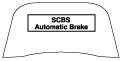 |
 |
|
If Smart City Brake Support [Reverse] (SCBS R) system malfunction occurs
|
While malfunction occurs in Smart City Brake Support [Reverse] (SCBS R) system
|
Off
|
On
|
Off
|
No display
|
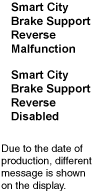 |
*7 :Without multi-information display
*8 :With active driving display
*9 :With multi-information display
-
Caution
-
• The Smart City Brake Support function [Reverse] (SCBS R) is inhibited when the DTC in the forward sensing camera (FSC) is stored by the on-board diagnostic function.
• If DTCs are stored in the DSC HU/CM, parking assist unit, PCM or instrument cluster, the Smart City Brake Support [Reverse] (SCBS R) is inhibited depending on the cause of the malfunction.
-
Note
-
• If a malfunction occurs in the Smart City Brake Support [Reverse] (SCBS R) system, a warning message is indicated in the center display. For the message content and verification method, refer to the [CENTER DISPLAY]. (See
CENTER DISPLAY [WITH CENTER DISPLAY].)
• If the Smart Brake Support (SBS) system operation is turned off, the Smart City Brake Support [Reverse] (SCBS R) system operation is turned off simultaneously.