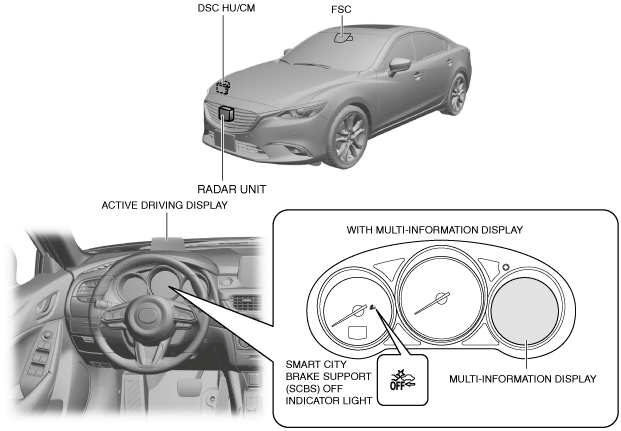SMART BRAKE SUPPORT (SBS)
id151000003400
Purpose
• The Smart Brake Support (SBS) warns the driver using the warning indication in the active driving display or multi-information display and warning alarm sounds when the radar unit and forward sensing camera (FSC) detect a vehicle ahead, and if there is the possibility of a collision while the vehicle is driven at 15 km/h {9.3 mph} or more. If the possibility of a collision increases, it operates the brakes automatically to decrease the damage from the possible collision.
• The Smart Brake Support (SBS) shares most of the system components with the Mazda Radar Cruise Control (MRCC). For details on the following parts, refer to “MAZDA RADAR CRUISE CONTROL (MRCC) SYSTEM” and “RADAR UNIT”. ( See
MAZDA RADAR CRUISE CONTROL (MRCC) SYSTEM.) (See
RADAR UNIT.)
-
― Radar unit
Structural view
-
Warning
-
• The Smart Brake Support (SBS) performs the brake control (SBS brake), however, it is not a system which guarantees collision prevention under all conditions. Because deceleration by the brake control (SBS brake) is limited, always verify the safety of the surrounding area and keep a safe distance from a vehicle ahead.
• The Smart Brake Support (SBS) does not operate when the vehicle speed is less than approx. 15 km {9.3 mph} or more. It also does not operate when the vehicle is in reverse.
-
Caution
-
• Always use tires for all wheels that are of the specified size, and the same manufacture, brand, and tread pattern. In addition, do not use tires with significantly different wear patterns on the same vehicle. If such improper tires are used, the Smart Brake Support (SBS) system may not operate normally.
-
Note
-
• The Smart Brake Support (SBS) is a system for assisting driver operations. Accordingly, if the conditions for the Smart Brake Support (SBS) are met, or even when the Smart Brake Support (SBS) is operating, if the driver operates accelerator pedal sharply, the driver’s operations take precedence and the brake control (SBS brake) operation is stopped temporarily.
• When inspecting the vehicle using a chassis roller or when the vehicle is towed by another vehicle, turn off the Smart Brake Support (SBS) using the steering switch to prevent it from operating incorrectly.
• In addition, turn off the Smart Brake Support (SBS) when towing another vehicle. Because the movement of the suspensions may be different from that under normal driving conditions, the detection area of the radar sensor may change and the system may operate incorrectly.
Function
• The Smart Brake Support (SBS) has the following functions:
-
― Smart Brake Support (SBS) warning which the warning alarm sounds and the warning indication flashes in the active driving display or the multi-information display when the radar unit and forward sensing camera (FSC) detect the possibility of a collision with a vehicle ahead.
― Brake prefill which reduces the clearance between the brake pads and the disc plate when the radar unit and forward sensing camera (FSC) detect the vehicle approaching a vehicle ahead to enable brake force generation immediately when the brake is operated.
― Brake control (SBS brake) which operates the automatic brakes when the radar unit and forward sensing camera (FSC) detect the risk of a collision.
― Smart Brake Support (SBS) display which displays the warning message and the system information in the active driving display or the multi-information display.
Construction
System wiring diagram
Block diagram
Operation
• If the radar unit and forward sensing camera (FSC) detect that the vehicle is approaching a vehicle ahead, it outputs a Smart Brake Support (SBS) warning request signal to the instrument cluster and a brake prefill request signal to the DSC HU/CM at the same time.
• After the DSC HU/CM performs brake prefill, if the driver does not perform an avoidance maneuver and there is the possibility of a collision, the radar unit outputs a brake control (SBS brake) request signal to the DSC HU/CM to perform the brake control (SBS brake).
• The Smart Brake Support (SBS) system operates when all of the following conditions are met:
-
― The engine running.
― The Smart Brake System (SBS) system is not turned off.
― The vehicle is driven at 15 km/h {9.3 mph} or more.
― The difference in vehicle speed between the vehicle and the vehicle ahead is approx. 15 km/h {9.3 mph} or more.
― The DSC is not operating.
-
Note
-
• The Smart Brake Support (SBS) system will operate even if the DSC OFF indicator light is illuminated after the DSC is stopped by operating the DSC OFF switch. If the Smart Brake Support (SBS) system operates while the DSC has been stopped, the DSC becomes operational and the DSC OFF indicator light turns off.
• When the the forward sensing camera (FSC) malfunction occurred, The cognitive ability of the Smart Brake Support (SBS) is reduced.
• The Smart Brake Support (SBS) system may not operate normally under the following conditions:
-
― If there is the possibility of hitting only a part of a vehicle or obstruction ahead.
― If the vehicle is accelerated rapidly and it comes close to a vehicle ahead.
― The vehicle is driven at the same speed as the vehicle ahead.
― The accelerator pedal is depressed sharply.
― The brake pedal is depressed.
― The steering wheel is being operated.
― The selector lever is being operated.
― The direction indicator is being used.
― When the vehicle ahead is not equipped with taillights or the taillights are turned off at night.
• For the following types of detectable objects, the radar sensor may detect an obstruction and the Smart Brake Support (SBS) system could operate.
-
― Objects on the road at the entrance to a curve (including guardrails and snow banks).
― Vehicles coming in the opposite lane while making a right turn or rounding a curve.
― When crossing a narrow bridge.
― When passing under a low gate or through a tunnel or a narrow gate.
― When entering an underground parking area.
― Metal objects, bumps, or protruding objects on the road.
― The vehicle suddenly come close to a vehicle ahead.
― When driving in areas where there is high grass or forage.
― Two-wheeled vehicles such as motor bike or bicycles.
― Pedestrians, or standing trees or similar objects.
• If the radar unit determines that there is the possibility of a collision based on the information detected by the radar unit and the information sent from the forward sensing camera (FSC), such as the distance between the vehicle ahead and the difference in vehicle speed, it changes the mode in the order of “Warning/Prefill”, “Gentle brake”, and “Main brake” to prepare for the possible collision.
-
Note
-
• The mode does not always change in the order of “Warning/Prefill”, “Gentle brake”, and “Main brake”. The warning may be skipped and the braking performed depending on the situation.
Warning mode/Brake prefill operation
Solenoid valve operation table
|
Linear control solenoid valve
|
Inlet solenoid valve
|
Outlet solenoid valve
|
Pump motor, pump
|
|
LF—RR
|
RF—LR
|
LF
|
RF
|
LR
|
RR
|
LF
|
RF
|
LR
|
RR
|
|
OFF (open)
|
OFF (open)
|
OFF (close)
|
Operating
|
Hydraulic circuit diagram
Block Diagram
-
• When the radar unit and forward sensing camera (FSC) detect that the vehicle is approaching a vehicle ahead rapidly and there is the possibility of a collision, the radar unit sends the brake warning request signal (1) to the instrument cluster to indicate the Smart Brake Support (SBS) warning in the display (2) and operate the warning alarm (3) to warn the driver. The radar unit outputs a brake prefill request signal (4) to the DSC HU/CM at the same time.
• The DSC HU/CM operates the pump motor to activate the pump so that the brake fluid pressure is lead to the caliper piston (5) and the brake pads are kept near the disc plate.
• As a result, if the driver realizes that he/she is approaching a vehicle ahead and depresses the brake pedal, or if the driver does not perform an avoidance maneuver and the automatic brakes are operated, the brake force is generated immediately and the braking distance is reduced.
Gentle brake mode/Main brake mode operation
Solenoid valve operation table
|
Linear control solenoid valve
|
Inlet solenoid valve
|
Outlet solenoid valve
|
Pump motor, pump
|
|
LF—RR
|
RF—LR
|
LF
|
RF
|
LR
|
RR
|
LF
|
RF
|
LR
|
RR
|
|
ON (close)
|
OFF (open)
|
OFF (close)
|
Operating
|
Hydraulic circuit diagram
Block Diagram
-
• If the driver does not perform an avoidance maneuver under a warning mode condition and the vehicle further approaches the vehicle ahead in front, the mode changes to the gentle brake mode.
• While the brake control (SBS brake) is performed, a brake light signal (6) is output from the DSC HU/CM to the rear body control module and the brake lights are turned on automatically.
• Same as the warning mode, the Smart Brake Support (SBS) warning is indicated in the display and the warning alarm is operated to warn the driver.
-
Gentle brake mode
-
• Based on the information regarding the distance and difference in vehicle speed with a vehicle ahead, the radar unit outputs a gentle brake and deceleration request signal to the DSC HU/CM, and the DSC HU/CM increases the brake fluid pressure to operate the brakes according to the deceleration level requested by the gentle brake and deceleration request signal.
• When the DSC HU/CM receives a gentle brake and deceleration request signal, it energizes the traction control and the stability control solenoid valves to switch the hydraulic pressure circuit and increase the brake fluid pressure. As a result, gentle braking is performed.
-
Main brake mode
-
• From gentle brake mode condition, if the vehicle further approaches the vehicle ahead and the system determines that avoiding a collision is difficult, the mode changes to the main brake mode. The mode may change directly to the main brake mode without entering the gentle brake mode.
• Same as the gentle brake mode, the radar unit outputs a main brake and deceleration request signal to the DSC HU/CM. In this mode, the requested deceleration level is greater than that of the gentle brake mode.
• The DSC HU/CM increases the pump motor output according to the deceleration level requested by the main brake and deceleration request signal, and increases the brake fluid pressure more than in the gentle brake mode to generate a greater brake force.
Smart Brake Support (SBS) display
-
• The Smart Brake Support (SBS) display which displays in the the active driving display or the multi-information display are as follows:
Smart Brake Support (SBS) display table
|
Smart Brake Support (SBS) operating condition
|
Content
|
Smart Brake Support (SBS) OFF indicator light
|
Active driving display
|
Multi-information display
|
|
Disable
|
After switch the ignition ON (engine off or on)
|
Smart Brake Support (SBS) system is disabled
|
illuminated
|
Not displayed
|
Not displayed
|
|
Enable
|
Smart Brake Support (SBS) system is activated
|
Not illuminated/Not flashed
|
Not displayed
|
Not displayed
|
|
When there is the possibility of a collision with a vehicle ahead or an obstruction
|
Smart Brake Support (SBS) warning/Brake control (SBS brake) is in operation
|
Not illuminated/Not flashed
|
 |
 |
|
When a malfunction occurred in the Smart Brake Support (SBS) system
|
The Smart Brake Support (SBS) system malfunction is occurred
|
Not illuminated/Not flashed
|
Not displayed
|
 |
-
Note
-
• A warning message in the center display or multi-information display are displayed . For the message content and verification method of the center display, refer to the CENTER DISPLAY. (See
CENTER DISPLAY [WITH CENTER DISPLAY].)