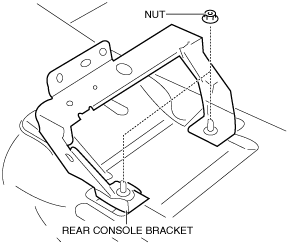DASHBOARD REMOVAL/INSTALLATION
id091700800300
Removal
-
Caution
-
-
Note
-
• When removing the driver-side air bag module, it is necessary to rotate the steering wheel.If the ignition has been switched off with the driver's door closed, the steering wheel will be locked.Perform the procedure from Steps 1-3 so that the steering wheel will not be locked.
1. Switch the ignition ON (engine off or on).
2. Open the driver's door.
3. Switch the ignition off.
4. Disconnect the negative battery cable and wait for 1 min or more. (See NEGATIVE BATTERY CABLE DISCONNECTION/CONNECTION [SKYACTIV-D 2.2].) (See NEGATIVE BATTERY CABLE DISCONNECTION/CONNECTION [SKYACTIV-G 2.0, SKYACTIV-G 2.5].) (See NEGATIVE BATTERY CABLE DISCONNECTION/CONNECTION [SKYACTIV-G 2.0, SKYACTIV-G 2.5 (WITHOUT i-stop)].)
5. Remove the following parts:
- (1) Windshield wiper arm and blade (See WINDSHIELD WIPER ARM AND BLADE REMOVAL/INSTALLATION.)
- (2) Cowl grille (See COWL GRILLE REMOVAL/INSTALLATION.)
- (3) Front scuff plate (See FRONT SCUFF PLATE REMOVAL/INSTALLATION.)
- (4) Front side trim (See FRONT SIDE TRIM REMOVAL/INSTALLATION.)
- (5) A-pillar trim (See A-PILLAR TRIM REMOVAL/INSTALLATION.)
- (6) Upper column cover (See COLUMN COVER REMOVAL/INSTALLATION.)
- (7) Meter hood (See METER HOOD REMOVAL/INSTALLATION.)
- (8) Lower column cover (See COLUMN COVER REMOVAL/INSTALLATION.)
- (9) Instrument cluster (See INSTRUMENT CLUSTER REMOVAL/INSTALLATION.)
- (10) Driver-side decoration panel (See DECORATION PANEL REMOVAL/INSTALLATION.)
- (11) Passenger-side decoration panel (See DECORATION PANEL REMOVAL/INSTALLATION.)
- (12) Audio panel (See AUDIO PANEL REMOVAL/INSTALLATION.)
- (13) Audio unit (without center display) (See AUDIO UNIT REMOVAL/INSTALLATION.)
- (14) Center display (with center display) (See CENTER DISPLAY REMOVAL/INSTALLATION.)
- (15) Upper panel (See UPPER PANEL REMOVAL/INSTALLATION.)
- (16) Rear console (See REAR CONSOLE REMOVAL/INSTALLATION.)
- (17) Console side panel (See CONSOLE SIDE PANEL REMOVAL/INSTALLATION.)
- (18) Selector lever knob (ATX) (See AUTOMATIC TRANSAXLE SHIFT MECHANISM REMOVAL/INSTALLATION.)
- (19) Shift lever knob (MTX) (See MANUAL TRANSAXLE SHIFT MECHANISM REMOVAL/INSTALLATION [C66M-R].) (See MANUAL TRANSAXLE SHIFT MECHANISM REMOVAL/INSTALLATION [D66M-R, D66MX-R].)
- (20) Shift panel (See SHIFT PANEL REMOVAL/INSTALLATION.)
- (21) Front console box (See FRONT CONSOLE BOX REMOVAL/INSTALLATION.)
- (22) CD player (with CD player) (See CD PLAYER REMOVAL.) (See CD PLAYER INSTALLATION.)
- (23) DVD/CD player (with DVD/CD player) (See DVD/CD PLAYER REMOVAL.) (See DVD/CD PLAYER INSTALLATION.)
- (24) Side wall (See SIDE WALL REMOVAL/INSTALLATION.)
- (25) Front console (See FRONT CONSOLE REMOVAL/INSTALLATION.)
- (26) Climate control unit (See CLIMATE CONTROL UNIT REMOVAL/INSTALLATION [FULL-AUTO AIR CONDITIONER].) (See CLIMATE CONTROL UNIT REMOVAL/INSTALLATION [MANUAL AIR CONDITIONER].)
- (27) Bonnet release lever (See BONNET LATCH AND RELEASE LEVER REMOVAL/INSTALLATION.)
- (28) Fuel-filler lid opener lever (See FUEL-FILLER LID OPENER AND LEVER REMOVAL/INSTALLATION.)
- (29) Driver-side lower panel (See LOWER PANEL REMOVAL/INSTALLATION.)
- (30) Driver-side air bag module (See DRIVER-SIDE AIR BAG MODULE REMOVAL.)(See DRIVER-SIDE AIR BAG MODULE INSTALLATION.)
- (31) Steering wheel (See STEERING WHEEL AND COLUMN REMOVAL/INSTALLATION.)
- (32) Joint cover (See STEERING WHEEL AND COLUMN REMOVAL/INSTALLATION.)
- (33) Steering shaft (See STEERING WHEEL AND COLUMN REMOVAL/INSTALLATION.)
- (34) Glove compartment (See GLOVE COMPARTMENT REMOVAL/INSTALLATION.)
- (35) Dashboard under cover (See DASHBOARD UNDER COVER REMOVAL/INSTALLATION.)
- (36) Passenger-side lower panel (See LOWER PANEL REMOVAL/INSTALLATION.)
- (37) Rear vent duct (See REAR VENT DUCT REMOVAL/INSTALLATION.)
- (38) Selector lever component (ATX) (See AUTOMATIC TRANSAXLE SHIFT MECHANISM REMOVAL/INSTALLATION.)
- (39) Shift lever component (MTX) (See MANUAL TRANSAXLE SHIFT MECHANISM REMOVAL/INSTALLATION [C66M-R].) (See MANUAL TRANSAXLE SHIFT MECHANISM REMOVAL/INSTALLATION [D66M-R, D66MX-R].)
- (40) Electric parking brake control module (See ELECTRIC PARKING BRAKE CONTROL MODULE REMOVAL/INSTALLATION.)
6. Remove the electric parking brake control module bracket No.1. (See SAS CONTROL MODULE REMOVAL/INSTALLATION.)
7. Remove nuts.
8. Remove the rear console bracket.
9. Disconnect the A/C unit connectors.
10. Disconnect the dashboard harness connectors and remove the wiring harness clip.
11. Remove bolts.
12. Remove nuts.
13. Remove the dashboard bracket.
14. To prevent damage to the windshield, apply protective tape to the position shown in the figure.
15. Remove bolts.
16. Remove the caps and the bolts.
17. Move the dashboard in the direction of the arrow in the order of (1), (2) shown in the figure, then remove the guide pin.
18. While rotating the dashboard in the direction shown in the figure, pull it out toward the vehicle rear side.
19. Take the dashboard off from the front driver-side door or front passenger-side door opening.
Installation
1. Rotate the plate nuts by hand in the direction of the arrow shown in the figure until they are seated.
-
Caution
-
• After removing the dashboard, the plate nuts of the member junctions will have lifted. If the dashboard is removed with the plate nuts lifted, the plate nuts may contact the vehicle body, causing a dent or damage to the coating film, and the dashboard installation will be difficult. Before inserting the dashboard into the cabin, adjust the plate nuts of the member junctions.
• If the plate nuts are tightened completely when installing bolts, the plate nuts may not move resulting in damage to the member junction tab and the vehicle body. After seating the plate nuts, verify that they can be rotated by hand.
-
Note
-
• If the plate nuts cannot be rotated by hand, loosen the plate nuts using a hexagonal wrench.
2. Verify that the member junction tabs are engaged to the dashboard.
-
Caution
-
• If the member junction tabs are disengaged from the dashboard when inserting the dashboard into the cabin, the vehicle body could be damaged.Before inserting the dashboard into the cabin, verify that the member junction tabs are engaged with the dashboard.
3. Insert the dashboard from the front driver-side door or front passenger-side door opening.
4. Move the dashboard in the direction of the arrow shown in the figure, align it with the guide pins on the vehicle body sides, and set it.
-
Note
-
• Visually verify the installation condition of the guide pins on the vehicle body sides and the dashboard from the position shown in the figure.
5. Insert the bolts on the passenger-side.
-
Note
-
• Tighten the bolts to the specified torque after positioning the member junction.
6. Tighten the bolts on the driver-side temporarily.
7. Tighten the bolts on the passenger-side temporarily.
-
Note
-
• After bolts are seated, rotate the plate nuts of the member junctions and visually inspect them from the lower side of the dashboard on the passenger-side to verify that they emerge in the direction of the body panels.
8. Verify that the bolt holes on the vehicle side and the bolt insertion position of the member junctions are aligned.
-
Note
-
• If the bolt holes on the vehicle side and the bolt insertion position of the member junctions are not aligned, remove the bolts on the driver’s and passenger-sides and repeat from Step 5.
9. Tighten the new bolts temporarily.
-
Caution
-
• If the bolts are reused, the plate nuts of the member junctions cannot be moved and the dashboard frame and the vehicle body could be damaged. Always replace the bolts with new ones.
10. Tighten the bolts on the driver-side to the specified torque and install the caps.
11. Tighten the bolts on the passenger-side to the specified torque and install the caps.
12. Tighten the bolts to the specified torque.
13. Install the dashboard bracket.
14. Install the nuts.
15. Install the bolts.
16. Connect the dashboard harness connectors and install the wiring harness clip.
17. Install the rear console bracket.
18. Install nuts.
19. Install the electric parking brake control module bracket No.1. (See SAS CONTROL MODULE REMOVAL/INSTALLATION.)
20. Install the following parts:
- (1) Electric parking brake control module (See ELECTRIC PARKING BRAKE CONTROL MODULE REMOVAL/INSTALLATION.)
- (2) Shift lever component (MTX) (See MANUAL TRANSAXLE SHIFT MECHANISM REMOVAL/INSTALLATION [C66M-R].) (See MANUAL TRANSAXLE SHIFT MECHANISM REMOVAL/INSTALLATION [D66M-R, D66MX-R].)
- (3) Selector lever component (ATX) (See AUTOMATIC TRANSAXLE SHIFT MECHANISM REMOVAL/INSTALLATION.)
- (4) Rear vent duct (See REAR VENT DUCT REMOVAL/INSTALLATION.)
- (5) Passenger-side lower panel (See LOWER PANEL REMOVAL/INSTALLATION.)
- (6) Dashboard under cover (See DASHBOARD UNDER COVER REMOVAL/INSTALLATION.)
- (7) Glove compartment (See GLOVE COMPARTMENT REMOVAL/INSTALLATION.)
- (8) Steering shaft (See STEERING WHEEL AND COLUMN REMOVAL/INSTALLATION.)
- (9) Joint cover (See STEERING WHEEL AND COLUMN REMOVAL/INSTALLATION.)
- (10) Steering wheel (See STEERING WHEEL AND COLUMN REMOVAL/INSTALLATION.)
- (11) Driver-side air bag module (See DRIVER-SIDE AIR BAG MODULE REMOVAL.)(See DRIVER-SIDE AIR BAG MODULE INSTALLATION.)
- (12) Driver-side lower panel (See LOWER PANEL REMOVAL/INSTALLATION.)
- (13) Fuel-filler lid opener lever (See FUEL-FILLER LID OPENER AND LEVER REMOVAL/INSTALLATION.)
- (14) Bonnet release lever (See BONNET LATCH AND RELEASE LEVER REMOVAL/INSTALLATION.)
- (15) Climate control unit (See CLIMATE CONTROL UNIT REMOVAL/INSTALLATION [FULL-AUTO AIR CONDITIONER].) (See CLIMATE CONTROL UNIT REMOVAL/INSTALLATION [MANUAL AIR CONDITIONER].)
- (16) Front console (See FRONT CONSOLE REMOVAL/INSTALLATION.)
- (17) Side wall (See SIDE WALL REMOVAL/INSTALLATION.)
- (18) DVD/CD player (with DVD/CD player) (See DVD/CD PLAYER REMOVAL.) (See DVD/CD PLAYER INSTALLATION.)
- (19) CD player (with CD player) (See CD PLAYER REMOVAL.) (See CD PLAYER INSTALLATION.)
- (20) Front console box (See FRONT CONSOLE BOX REMOVAL/INSTALLATION.)
- (21) Shift panel (See SHIFT PANEL REMOVAL/INSTALLATION.)
- (22) Shift lever knob (MTX) (See MANUAL TRANSAXLE SHIFT MECHANISM REMOVAL/INSTALLATION [C66M-R].) (See MANUAL TRANSAXLE SHIFT MECHANISM REMOVAL/INSTALLATION [D66M-R, D66MX-R].)
- (23) Selector lever knob (ATX) (See AUTOMATIC TRANSAXLE SHIFT MECHANISM REMOVAL/INSTALLATION.)
- (24) Console side panel (See CONSOLE SIDE PANEL REMOVAL/INSTALLATION.)
- (25) Rear console (See REAR CONSOLE REMOVAL/INSTALLATION.)
- (26) Upper panel (See UPPER PANEL REMOVAL/INSTALLATION.)
- (27) Center display (with center display) (See CENTER DISPLAY REMOVAL/INSTALLATION.)
- (28) Audio unit (without center display) (See AUDIO UNIT REMOVAL/INSTALLATION.)
- (29) Audio panel (See AUDIO PANEL REMOVAL/INSTALLATION.)
- (30) Passenger-side decoration panel (See DECORATION PANEL REMOVAL/INSTALLATION.)
- (31) Driver-side decoration panel (See DECORATION PANEL REMOVAL/INSTALLATION.)
- (32) Instrument cluster (See INSTRUMENT CLUSTER REMOVAL/INSTALLATION.)
- (33) Lower column cover (See COLUMN COVER REMOVAL/INSTALLATION.)
- (34) Meter hood (See METER HOOD REMOVAL/INSTALLATION.)
- (35) Upper column cover (See COLUMN COVER REMOVAL/INSTALLATION.)
- (36) A-pillar trim (See A-PILLAR TRIM REMOVAL/INSTALLATION.)
- (37) Front side trim (See FRONT SIDE TRIM REMOVAL/INSTALLATION.)
- (38) Front scuff plate (See FRONT SCUFF PLATE REMOVAL/INSTALLATION.)
- (39) Cowl grille (See COWL GRILLE REMOVAL/INSTALLATION.)
- (40) Windshield wiper arm and blade (See WINDSHIELD WIPER ARM AND BLADE REMOVAL/INSTALLATION.)
21. Connect the negative battery cable. (See NEGATIVE BATTERY CABLE DISCONNECTION/CONNECTION [SKYACTIV-D 2.2].) (See NEGATIVE BATTERY CABLE DISCONNECTION/CONNECTION [SKYACTIV-G 2.0, SKYACTIV-G 2.5].) (See NEGATIVE BATTERY CABLE DISCONNECTION/CONNECTION [SKYACTIV-G 2.0, SKYACTIV-G 2.5 (WITHOUT i-stop)].)